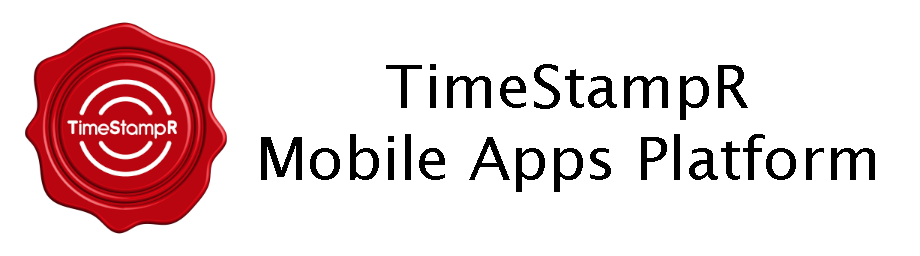How To Use Tags (Custom, Event, Template)
How To Use Tags (Custom, Event, Template)
Tags are powerful because they enable you to group events by a particular word(s), making them searchable and findable.
For example, say you created 4 events from 4 different templates.
Event 1 is a Purchase (you bought a tool)
Event 2 is a Gift (someone gave you a tool)
Event 3 is a Note (notes about another tool)
Event 4 is a Device (you bought a different tool)
There may be no way to commonly link them or search for them. By adding a Tag word to each of the events when you create them (or even afterwards!), (say you tagged them with “Tools”) you can now search by the Tag “Tools” & find all 4 events even though they are different template types.