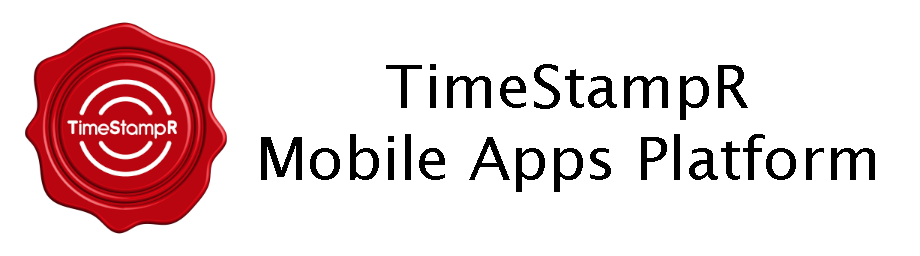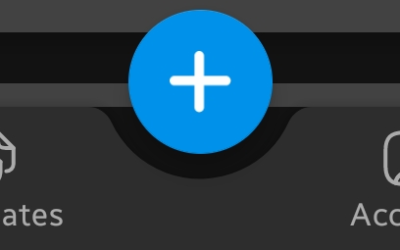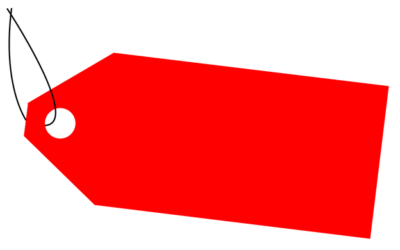Everything is searchable in TimeStampR, from any word you have ever typed down to any values in any dropdown list.
You can search for any word, combination of words, words in a Dropdown List, Tag words, any number, etc.
You can even search by an emoji from your keyboard!
The Search feature maintains a history of the last 10 things you have searched for (Recent Searches), so there is no need to type it in again. Simply tap the word(s) in the Search dropdown and it will automatically perform the search.